
Find a Roommate
Selecting roommates can come with a lot to consider. This guide gives you a look ahead at each step of the process, noting important actions you should take, and tips for making the best choice for yourself when it comes to roommates.
A few important things to note based on frequently asked questions:
- Roommate Search comes before selecting your room.
- It is important that you accept any roommate invites before Room Selection starts, so that the roommate with the best time ticket can select the preferred room assignment and “pull” their roommate(s) in at the same time.
- We don’t have a pairing service, just a questionnaire and profiles that you can fill out in My Housing. You can search for roommates based on how well others’ answers match yours, send messages to others, and accept roommate invites all within the portal.
- If you’re searching for a roommate, only those with completed applications will appear as options – students on the waitlist will not.
- It is not mandatory to select a roommate; many students live successfully with a randomly assigned roommate.
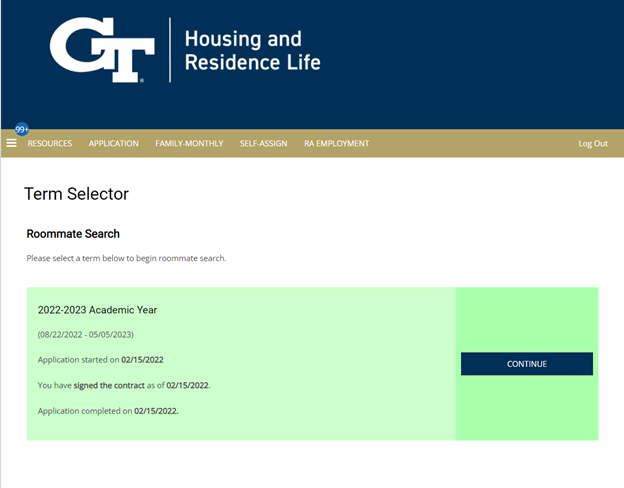
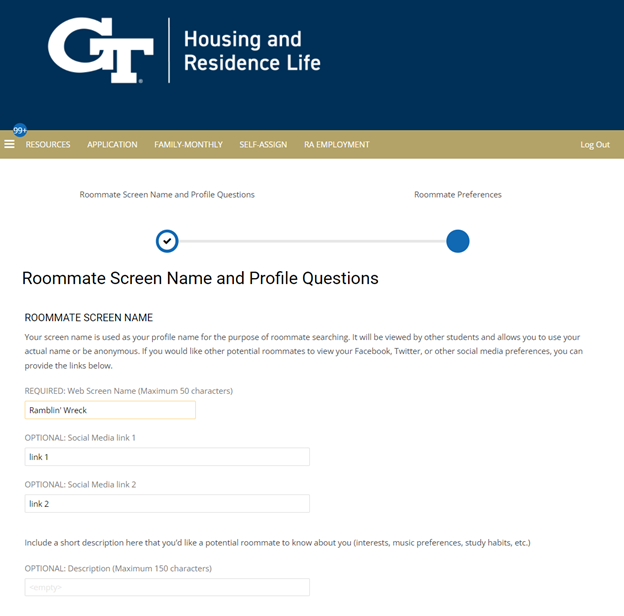
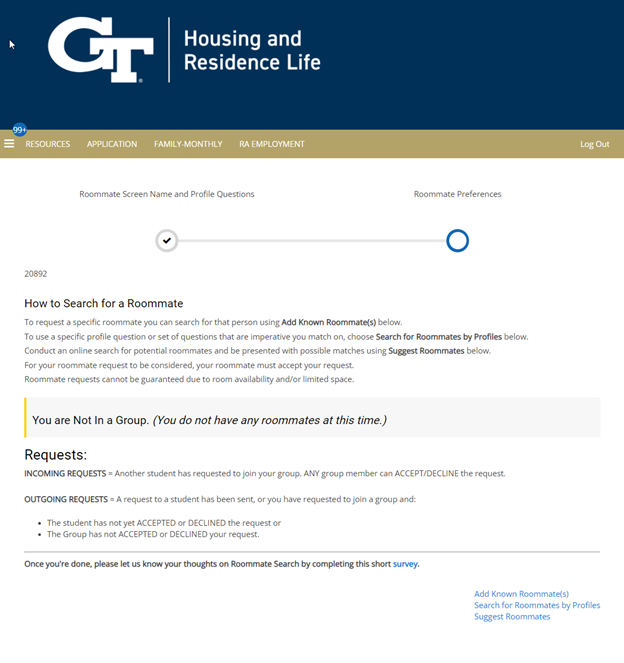
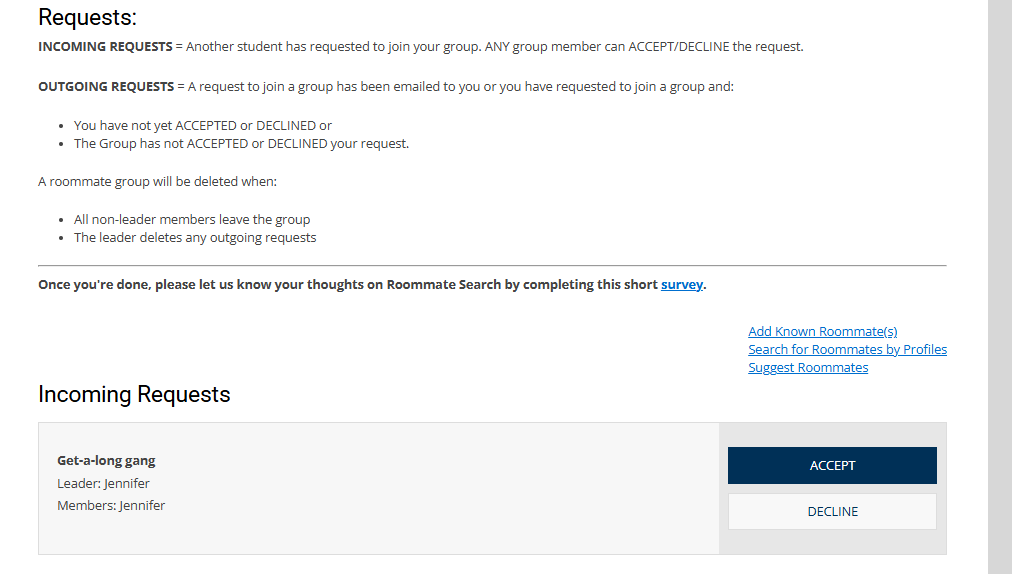
Select Term
Select the term of your contract (academic year, spring, summer) by clicking the navy "continue" button to the right of your intended term.
Fill Out Your Profile and Questionnaire
Create your screen name: it can be anything you choose for this process. Add links to your social media accounts if you'd like. You have the option to include a brief description of yourself - anything you want a potential roommate to know: study habits, interests, music preferences, etc. Especially things not covered by the profile questions that follow. Answer the profile questionnaire - for each question you should select the item that best describes you from the drop down. Click the navy "save and continue" button.
Search for Roommate(s) - Various Approaches
Select the link to the roommate search method you prefer: "Add Known Roommate(s)", "Search for Roommates by Profile", or "Suggested Roommates"
Accept Roommate Invitations
After you've identified who you want to room with, make sure you return to the "Roommate Preferences" page to accept the invite into your chosen group before Room Selection begins. If you do not accept, you will not be included when your roommate group gets assigned to a room by the person with the earliest time ticket.
Select Term
Select the term of your contract (academic year, spring, summer) by clicking the navy "continue" button to the right of your intended term.
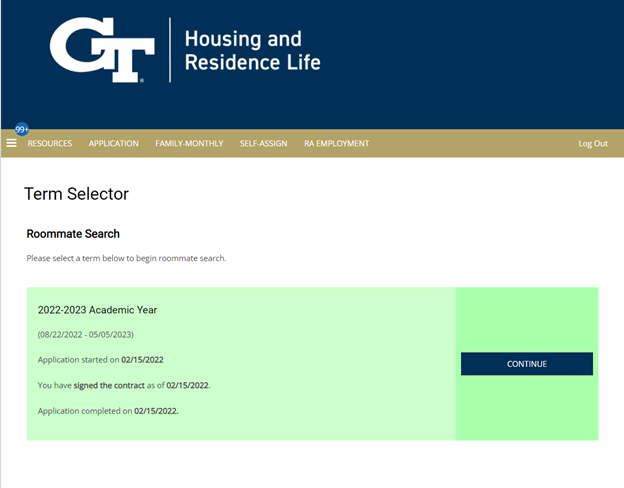
Fill Out Your Profile and Questionnaire
Create your screen name: it can be anything you choose for this process. Add links to your social media accounts if you'd like. You have the option to include a brief description of yourself - anything you want a potential roommate to know: study habits, interests, music preferences, etc. Especially things not covered by the profile questions that follow. Answer the profile questionnaire - for each question you should select the item that best describes you from the drop down. Click the navy "save and continue" button.
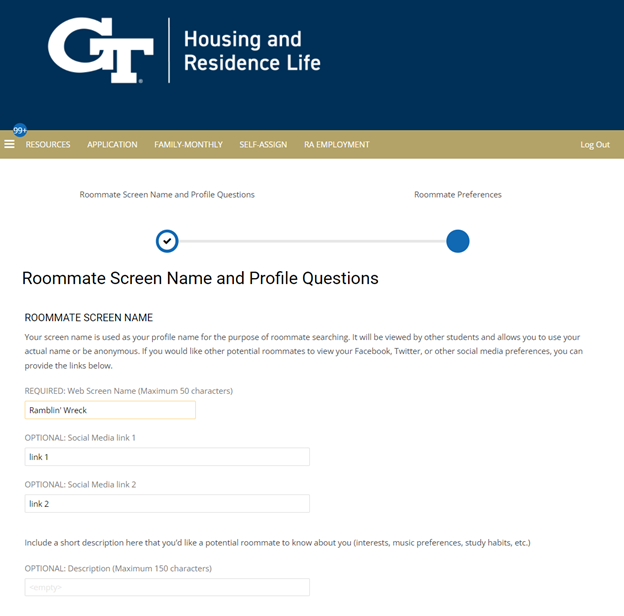
Search for Roommate(s) - Various Approaches
Select the link to the roommate search method you prefer: "Add Known Roommate(s)", "Search for Roommates by Profile", or "Suggested Roommates"
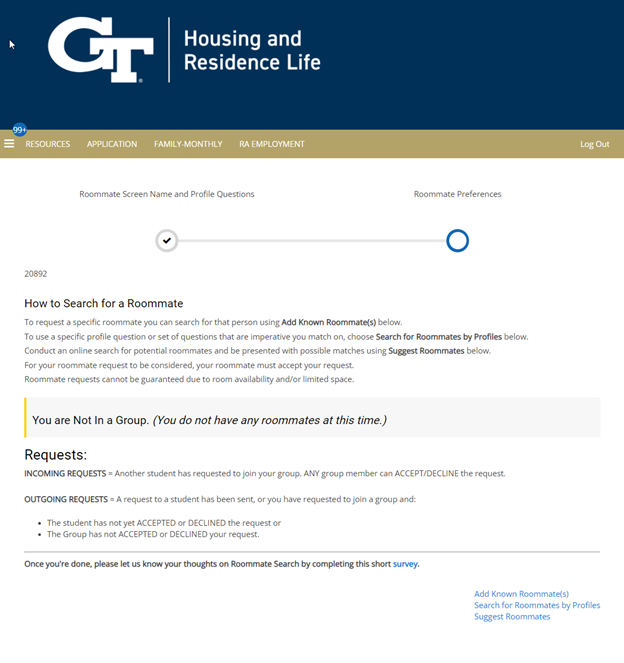
Accept Roommate Invitations
After you've identified who you want to room with, make sure you return to the "Roommate Preferences" page to accept the invite into your chosen group before Room Selection begins. If you do not accept, you will not be included when your roommate group gets assigned to a room by the person with the earliest time ticket.
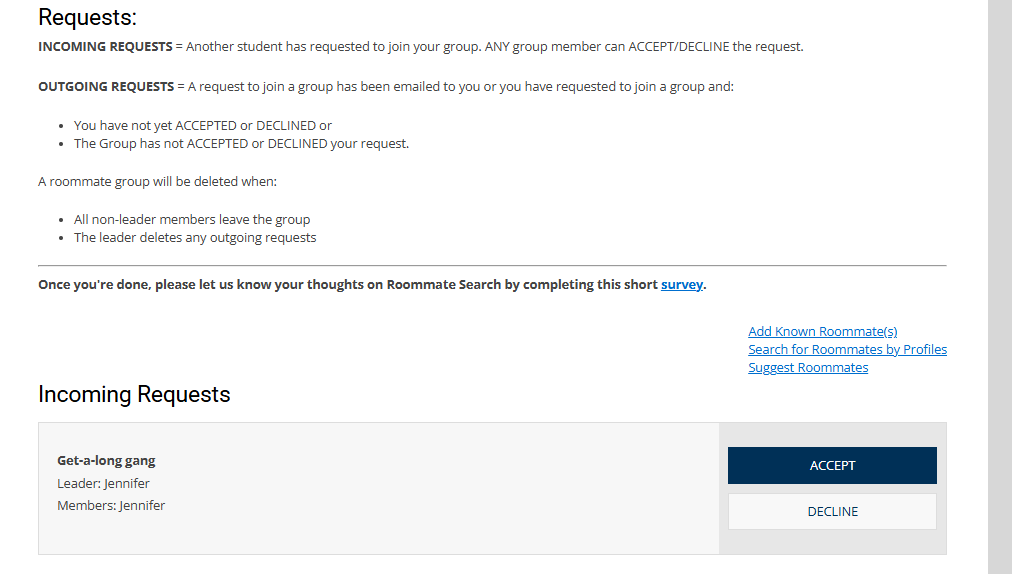
Based on your questionnaire answers, this page shows you folks with the optimal match. Here you can click the buttons to the right of each potential roommate’s match percentage to “send a message”, “view profile”, and “add to group”. This is based on all questions in aggregate.
You can search for a roommate based on answers to the profile questions to see potential roommates who match your answer to either all or specific questions, and which answer you hope for. You will see a match percentage for each potential roommate.
From the results, you can invite them to a roommate group, review their profile, or send a message. If you select the “add to group” button, you’re officially sending them a request.
Roommate request(s) can be updated until you select your room or, if you are in a summer program, until an assignment is made for you.
When you are accepted as a requested roommate, or your request for a roommate has been accepted or rejected, the system will send you an email inviting you to return to My Housing to review and update your roommate selection(s).
To be eligible for an assignment together, you must either requested someone who accepted your request or accepted someone who requested you.